
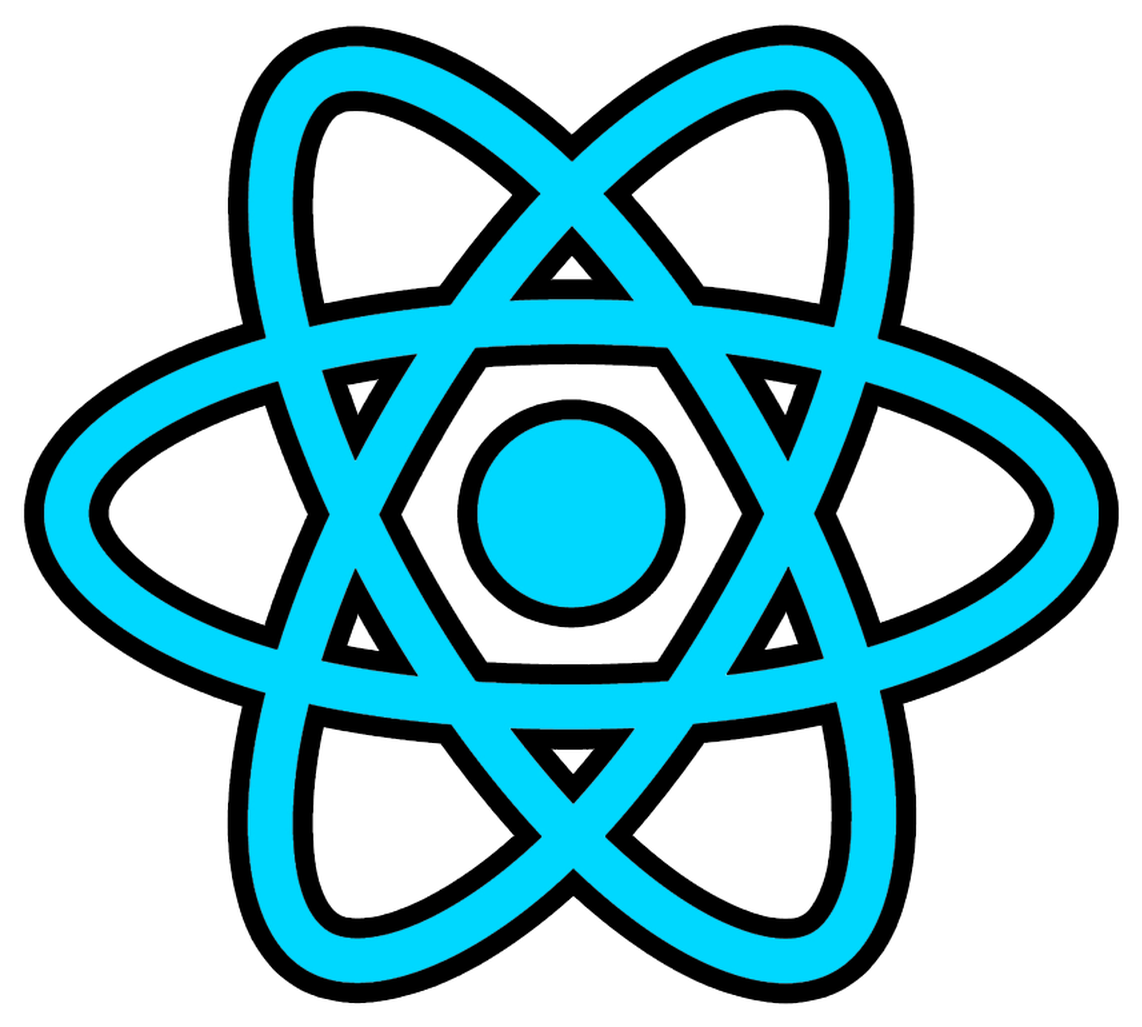





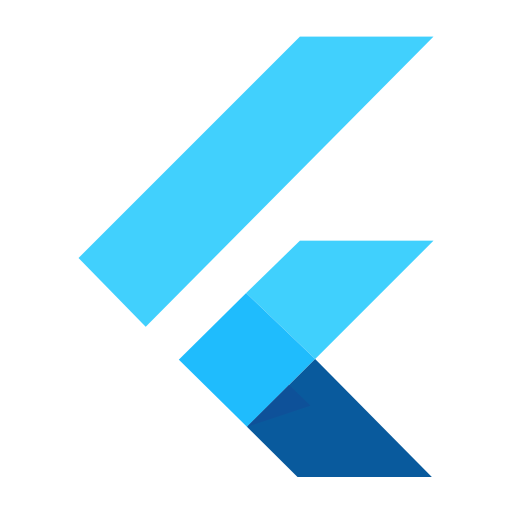


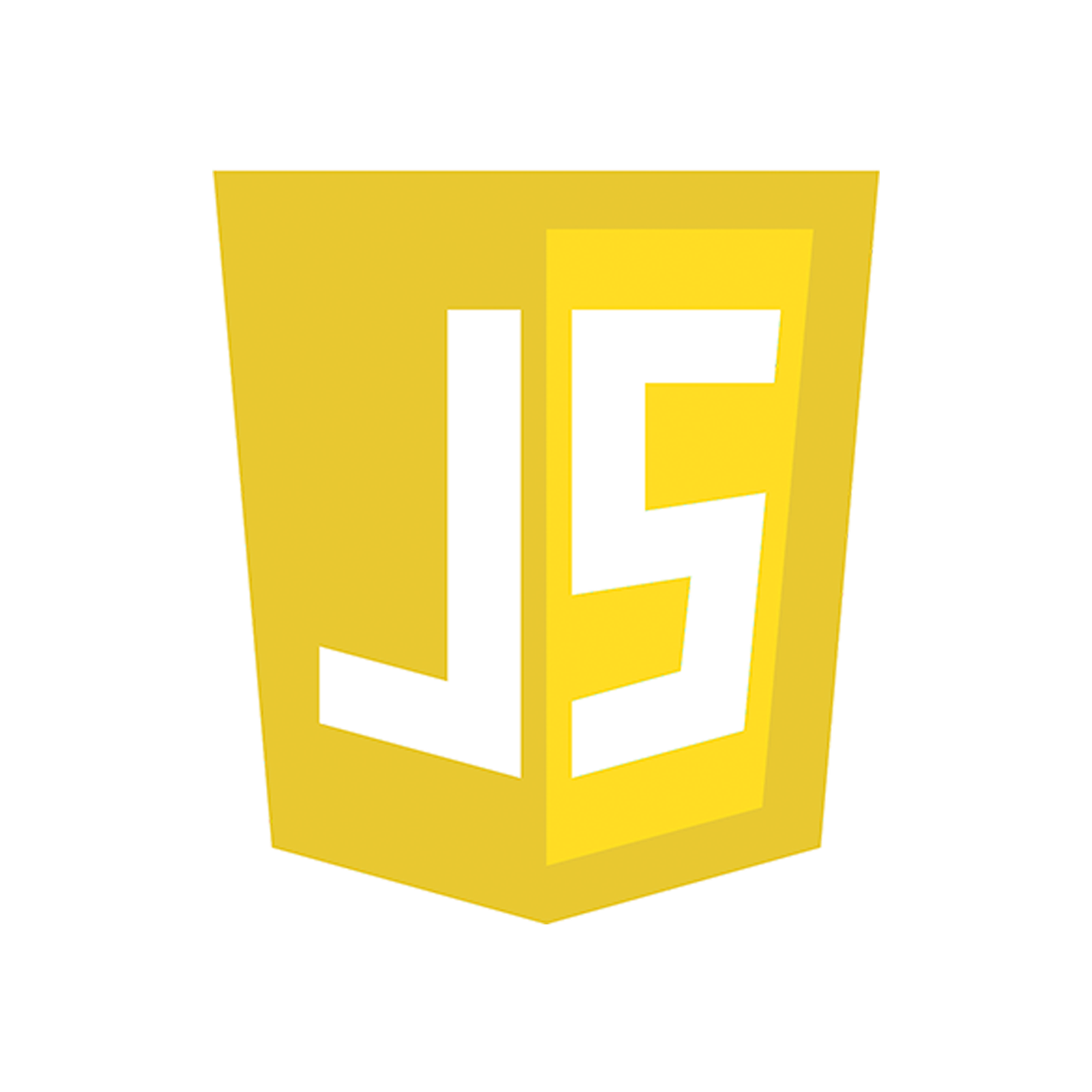
At Google Classroom Clone, we're committed to providing you with a top-notch online learning experience. We understand that education is essential, whether you're a student, teacher, or lifelong learner. That's why we've made it our mission to be your comprehensive, go-to platform for all things related to online education.

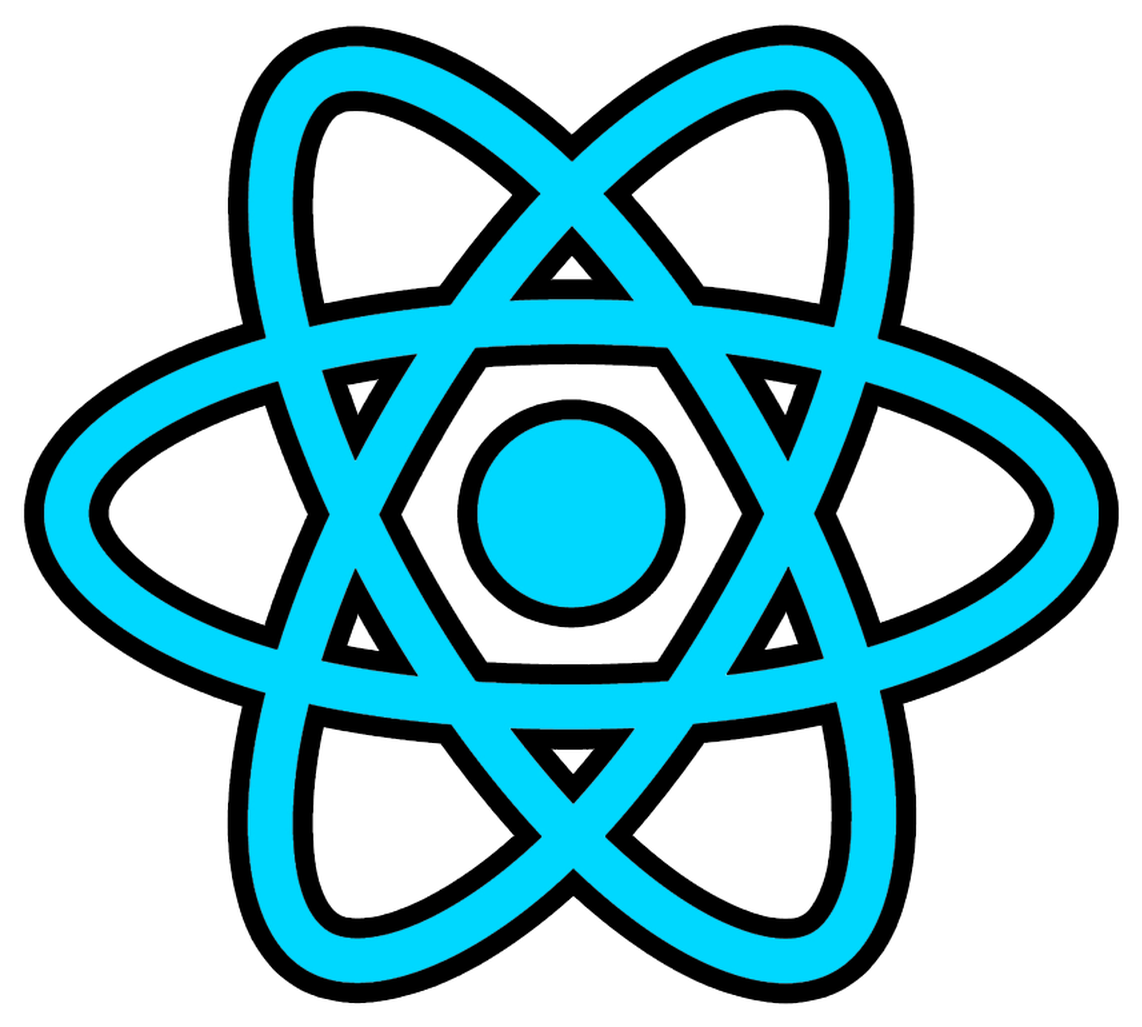





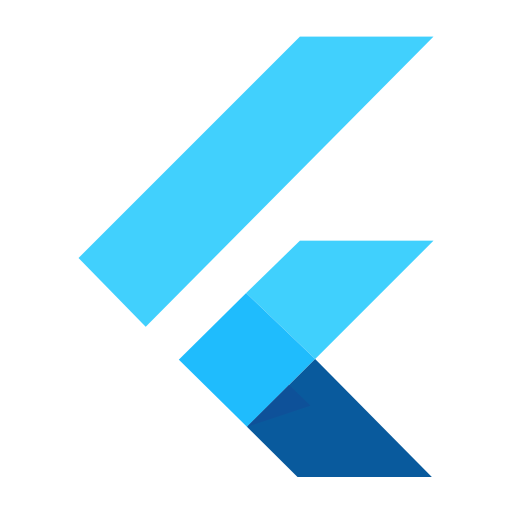


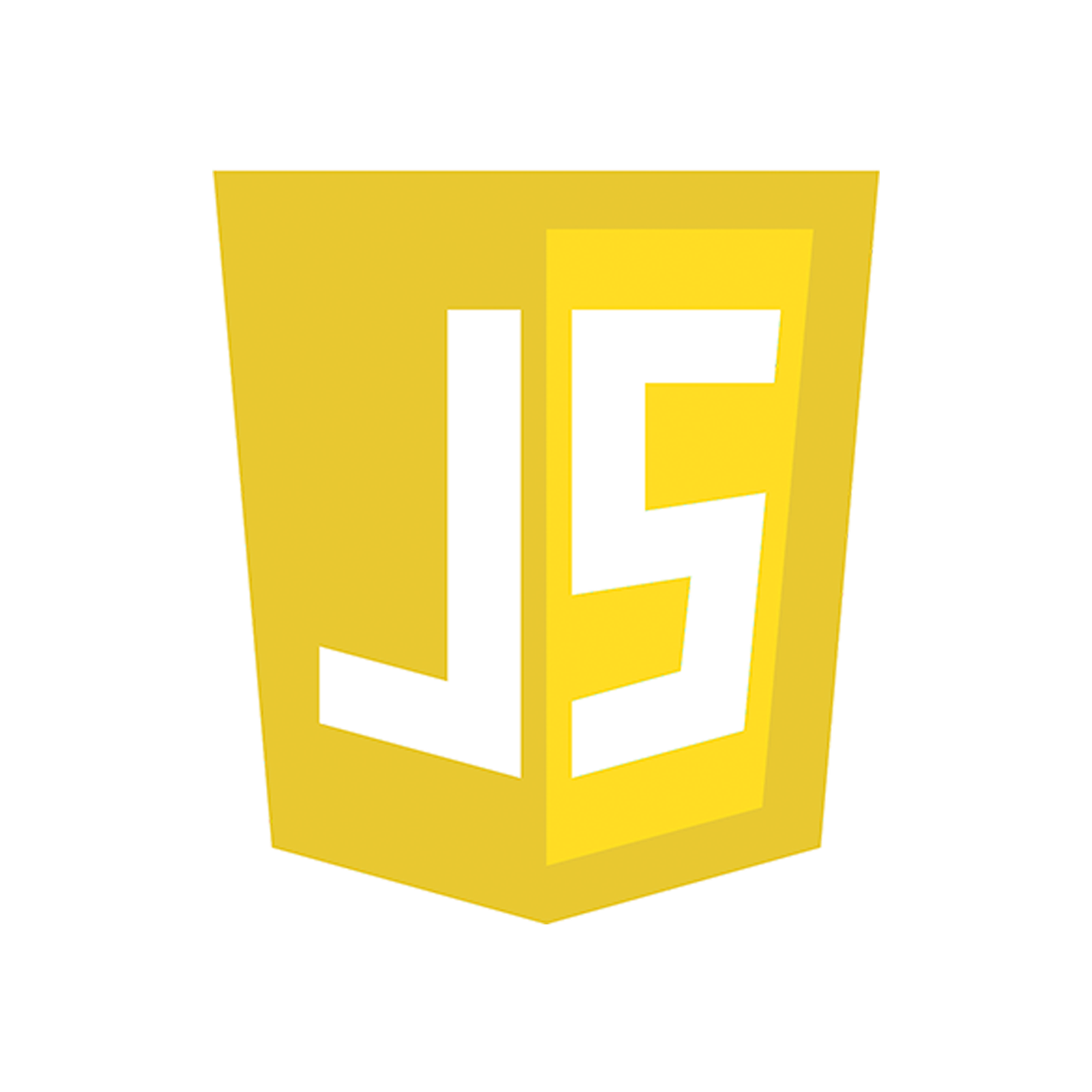

Welcome to Google Classroom Clone, your ultimate destination for an enriching online learning experience. Whether you're a student, teacher, or lifelong learner, we're here to support your educational aspirations.
Our mission is to provide you with a seamless virtual classroom environment, a wide range of educational resources, and the tools to foster collaborative learning. Explore our platform and unlock a world of educational opportunities for your next journey in knowledge.

At Google Classroom Clone App, we revolutionize the way you learn and teach with our exceptional features and services:
We specialize in crafting user-friendly and feature-rich mobile apps tailored to your needs.
Our designers create stunning and intuitive user interfaces to enhance user experiences.
We provide ongoing maintenance and support to keep your app running smoothly.
We rigorously test and ensure the quality and reliability of your app.
We quickly turn your ideas into functional prototypes to kickstart your project.
We provide valuable data and insights to optimize your app's performance and user engagement.
We are committed to providing excellence in every aspect of our products and services. Your satisfaction is our utmost priority.
We offer an unshakable guarantee of your complete satisfaction. If you ever find any issues or are not completely thrilled with your experience, we'll go above and beyond to make it right for you.
Welcome! Our splash screens enhance app appeal and create lasting first impressions. Easy and beautiful.


Welcome to Education Hub . Effortless access, organization, and enriched learning awaits. Let's begin!
Set your schedule, learn anytime, your education tailored to your life. Let's start!


Customize timetables, study anytime, and embark on your journey
Begin your journey in your selected profession. Let's get started!


Sign in to your account. Username, password, and you're in. New here? Sign up .
Register now. Add your name, email, password, phone and choose profession to create your account. Get started today


Enter your number, receive a code, and ensure account security.
Welcome to your home screen.Explore your options: assignments, notes, timetable,notication or whatever piques your interest.


Choose Assignments, then select the specific assignment you'd like to view, such as Physics Assignment.
Complete your work, and you can upload your assignment when you're done


Select Notes, then choose the subject you'd like to read: Mathematics, Computer Science, Physics, and more.
Select Mathematics, and now choose the specific chapter you'd like to explore and learn .


Choose Trigonometry, and then select the specific topic within it that you want to learn.
Explore all your options: Home, Profile, Chat, Settings, and Switch Account for a complete experience.


Connect and chat with others within the app to engage in meaningful conversations and interactions.
Enjoy video calls within the app for face-to-face communication with friends, colleagues, and more.


Complete your profile with your essential details for a more personalized and engaging experience.
Teachers, log in with your email and password to access your account and educational resources.


Teachers, sign up with your name, email, password, and profession to get started with our app.
Choose any options like class, timetable, notifications, grades, and salary details.


Select your class, pick a specific class, and then choose from options like assignments, attendance, tests, or messages.
Teacher can easily add a new assignment for your students to complete and submit.


Teachers can specify the due date and time for assignment submissions, ensuring an organized learning schedule.
Teachers can access and view all notifications to stay updated and informed about important updates.


Teachers can check when assignments were submitted and download them for review and assessment
Teachers can explore various options, including Home, Profile, Chat, Settings, and Switch Account for added functionality.


Teachers can initiate and participate in chats with students for effective communication and support
Enhance your profile with personal details: add an image, name, password, and email for a complete profile.
